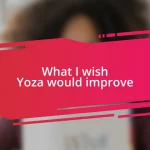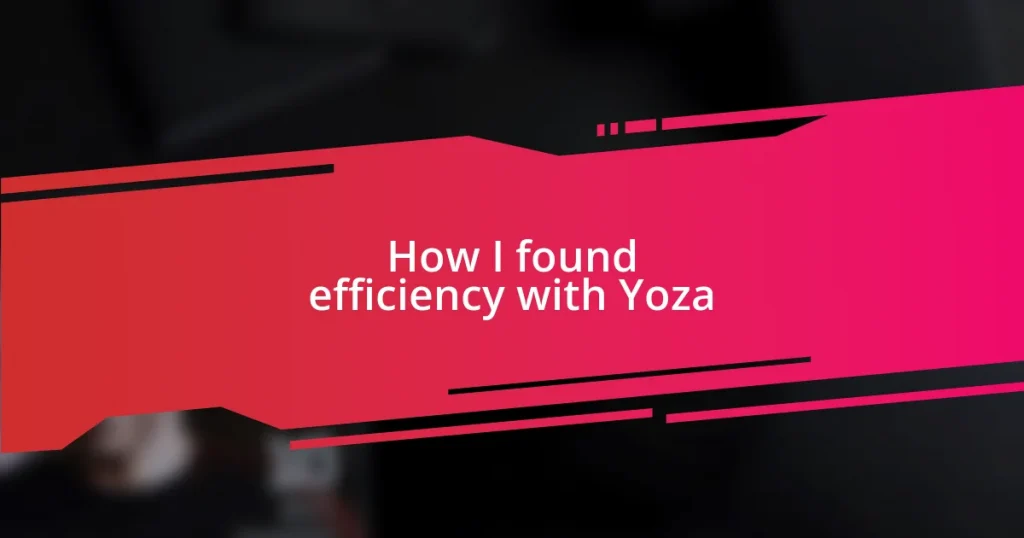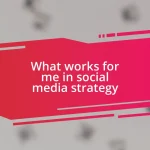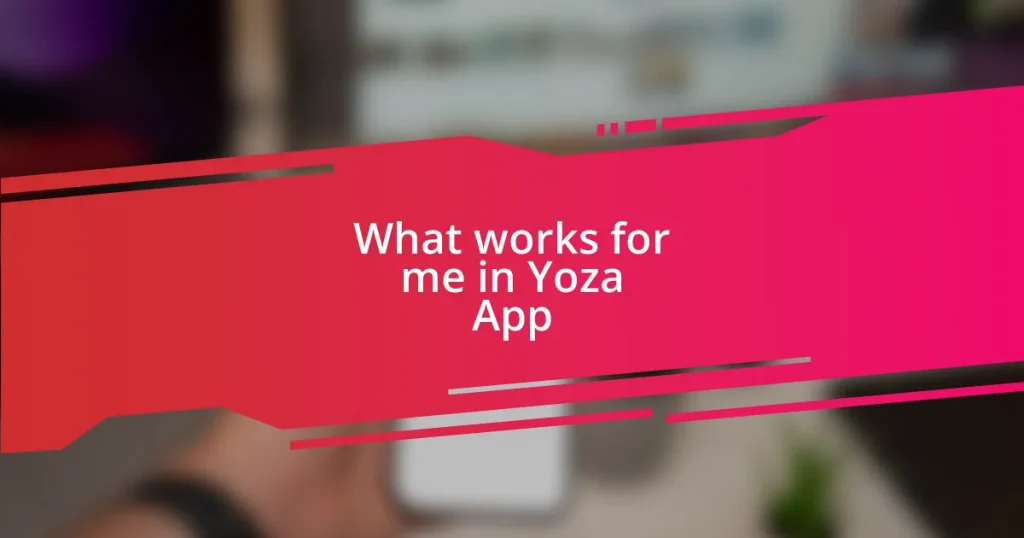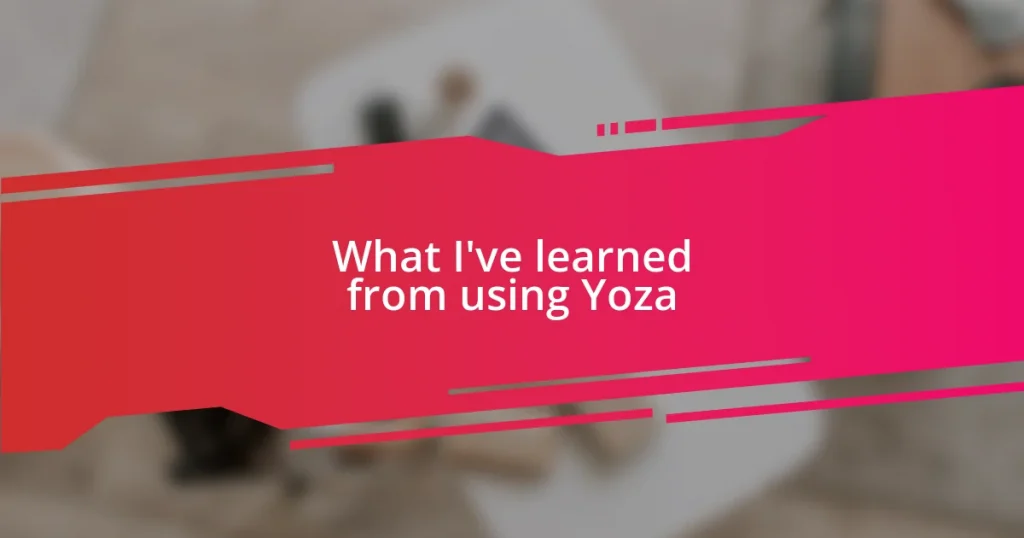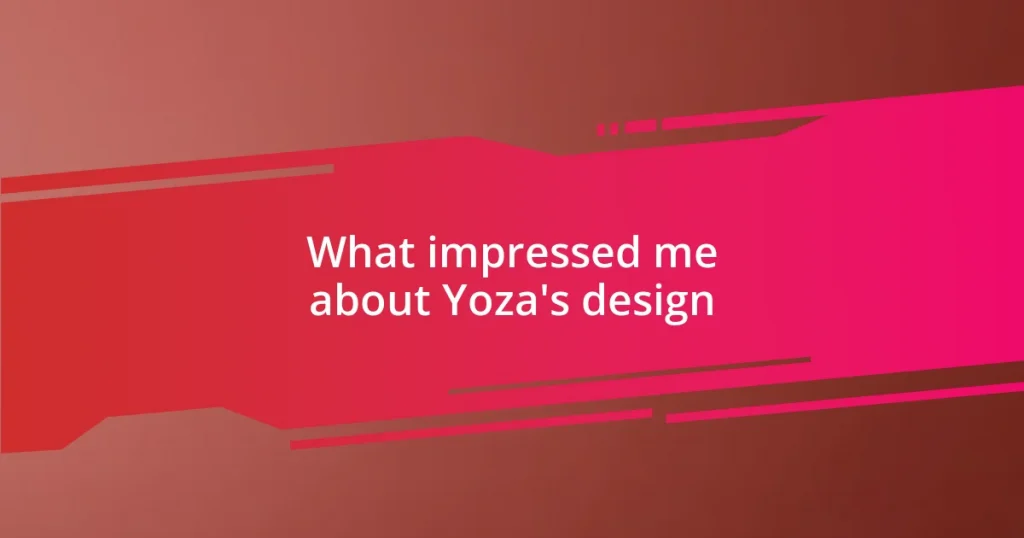Key takeaways:
- Utilizing task management apps like Yoza can significantly improve productivity by helping visualize priorities and streamline workflows.
- Customizing Yoza to fit individual and team needs enhances collaboration and creates a more effective working environment.
- Regularly reviewing processes and gathering team feedback fosters continuous improvement and helps to celebrate milestones in efficiency efforts.

Introduction to Efficiency Solutions
Finding effective solutions for efficiency has become increasingly essential in our fast-paced world. Have you ever felt overwhelmed by the sheer volume of tasks on your to-do list? I certainly have, and it’s in these moments that the need for robust efficiency solutions becomes crystal clear.
While diving into efficiency methods, I discovered that small changes could lead to significant benefits. For instance, when I started using task management apps, I felt an immediate sense of relief. I could visualize my priorities, making it easier to focus on what truly mattered. This practice not only improved my productivity but also lightened my mental load.
Efficiency solutions aren’t just about finding quick fixes; they’re about cultivating a mindset that embraces simplicity and effectiveness. I often wonder, how can we streamline our workflows and create more space for creativity? This approach has transformed the way I process work, allowing me to engage deeply without the chaos that once dominated my day.

Understanding Yoza’s Features
Understanding Yoza’s Features
Yoza offers a suite of features designed to streamline your workflow and enhance productivity. One standout capability is its intuitive task management system that categorizes tasks with ease. I remember how overwhelmed I felt managing multiple projects until I discovered Yoza; its color-coded system allowed me to quickly identify priorities at a glance, significantly reducing my stress. This clarity transformed not just my workday but also my mental space.
Another impressive feature is Yoza’s collaboration tools. They integrate seamlessly with existing team structures, fostering communication and keeping everyone on the same page. Once, while working on a group project, we had different ideas but limited time. Thanks to Yoza’s real-time collaboration capabilities, we were able to brainstorm effectively and make decisions on the fly, which ultimately led to a successful outcome. That experience showcased to me the power of efficient teamwork and communication.
Finally, Yoza’s analytics provide valuable insights into your productivity patterns. By tracking my time spent on various tasks, I gained an understanding of where I could optimize my efforts. For instance, I found that I was losing hours on administrative tasks that could be automated. This realization helped me to make necessary adjustments, allowing me to reclaim precious hours for strategic thinking.
| Feature | Description |
|---|---|
| Task Management | Intuitive organization of tasks with categories and color codes |
| Collaboration Tools | Real-time communication and coordination for teams |
| Analytics | Tracking productivity and identifying areas for improvement |

Setting Up Yoza for Success
Setting Up Yoza for Success
When I first set up Yoza, I focused on customizing it to align with my unique workflow. Taking the time to adjust settings to reflect my priorities felt like a personal victory right from the start. I still recall the sense of clarity that washed over me when I organized my dashboard; it felt like a fresh canvas, ready for productivity.
To ensure you’re making the most of Yoza, here are some tips to set it up for success:
- Define Your Goals: Clearly outline what you want to achieve with Yoza, whether that’s project management or daily task tracking.
- Customize Your Workspace: Tailor the layout and features to fit your personal workflow; this makes using Yoza more intuitive.
- Integrate Existing Tools: Link up any other applications you currently use to streamline data flow and communication.
- Regularly Review Your Setup: Schedule time each week to assess your setup and make adjustments as needed to stay aligned with your evolving goals.
- Utilize Shortcuts: Familiarize yourself with keyboard shortcuts in Yoza to enhance your speed and efficiency.
These small strides in customization have greatly enhanced how I interact with the platform, making every task feel manageable and allowing me to maintain my focus. Getting everything aligned is paramount for reaping the full benefits that Yoza offers.
I also learned the importance of involving my team in the setup process. When we all collectively defined our workflows, it not only helped everyone feel included but also fostered a stronger sense of collaboration. Adapting Yoza to reflect our combined needs allowed us to harness its features more effectively, transforming the way we work together.
Here’s how you can engage your team during setup:
- Conduct Team Workshops: Gather feedback from your team on what features they find essential.
- Set Common Objectives: Align everyone’s goals with the functionalities in Yoza to ensure consistency across projects.
- Encourage Open Feedback: Make it easy for team members to share their experiences and suggestions for improvement.
By prioritizing team involvement, I found that the overall effectiveness of Yoza soared, leading to a more productive environment for us all. It’s fascinating to see how setting up a tool like Yoza can be more than just a personal task; it’s an opportunity for collective growth.
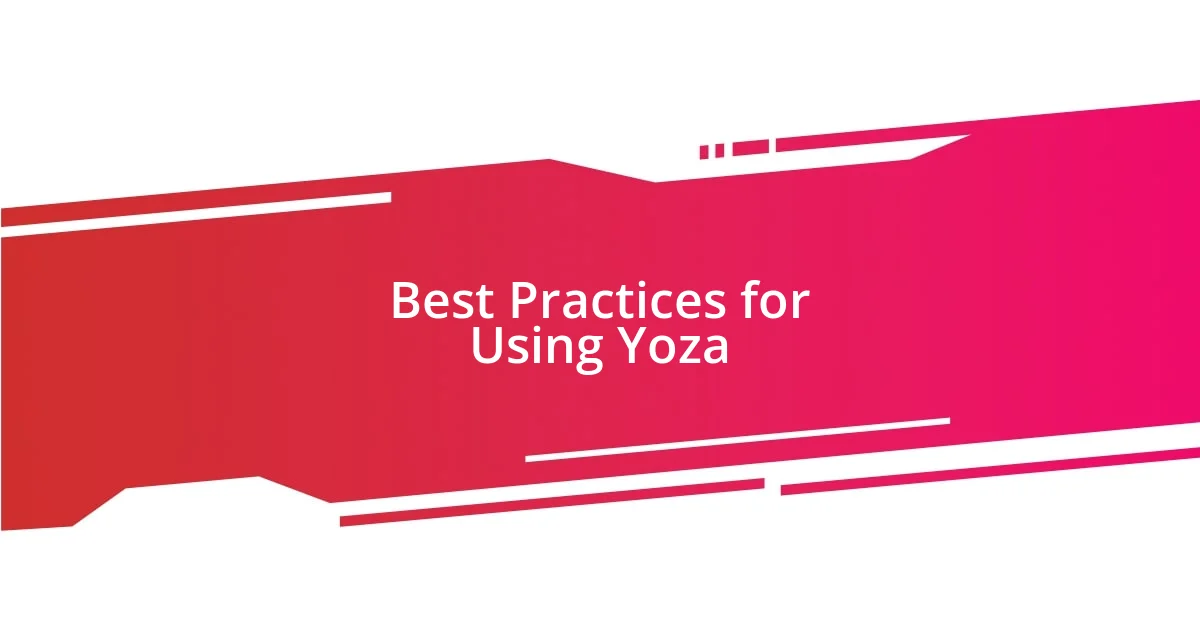
Best Practices for Using Yoza
When using Yoza, I’ve found that maintaining a consistent routine is key. I often schedule my tasks at the beginning of each week, setting aside time to map out my projects. This not only keeps me organized but also gives me a sense of control. It’s amazing how clarity can reduce that overwhelming feeling—has it ever struck you how one small habit shift can completely change your workflow?
One thing I’ve learned is the power of utilizing Yoza’s reminders effectively. Initially, I set them for everything, but then it felt more like a never-ending list of things I had to do rather than helpful nudges. Now, I prioritize urgent tasks and set reminders only for those. This small adjustment has made a big difference! I no longer feel like I’m drowning in notifications and can focus on what genuinely matters.
Lastly, engaging with Yoza’s community features has transformed my use of the platform. I’ve participated in discussions within their forums, asking questions and sharing insights. I remember chatting with a user who had faced similar challenges. It felt so reassuring to swap stories and tips! Have you ever wished you could tap into a pool of experiences to help you navigate challenges? That collaboration not only reinforced my understanding of the tool but also created a sense of belonging in this journey.

Measuring Efficiency Improvements
When it comes to measuring efficiency improvements with Yoza, I personally like to rely on both qualitative and quantitative metrics. For instance, I track my completion rates for tasks and compare them week over week. It’s satisfying to see those numbers climb, and it gives me a tangible sense of progress. Have you ever had that rush of adrenaline when you check something off your list and realize how much you’ve accomplished?
Another method I’ve found valuable is gathering feedback from my team about their experience. After using Yoza for a month, I held a quick brainstorming session where we discussed any bottlenecks we encountered. One of my teammates mentioned how much easier it was to keep track of project timelines with the tool. That kind of insight not only reassured me that we were on the right track but also illuminated areas where we could further enhance our efficiency. It really drives home the point that the improvement process is collaborative—are you tapping into your teammates’ experiences?
I’ve also identified specific milestones to celebrate our progress. For example, after a successful month of streamlined project management, we took a moment to reflect on what worked well. It was refreshing to acknowledge our small wins and identify how Yoza contributed to them. These reflections not only boost morale but create a culture of continuous improvement. So, what milestones can you celebrate on your efficiency journey? Each one is a stepping stone to greater achievements!

Overcoming Challenges with Yoza
I remember the first time I faced a significant hurdle while using Yoza. I was overwhelmed by the abundance of features, and it seemed like each new function introduced more complexity. Feeling stuck, I took a step back and reminded myself to breathe. Through that pause, I realized that breaking tasks down into smaller steps helped me regain control and clarity. It’s interesting how sometimes the solution lies in simplification rather than complication—have you ever found that focusing on one thing at a time makes a world of difference?
Another challenge I encountered was staying motivated during long projects. I found myself losing steam midway, and deadlines felt like distant mountains. To combat this, I began to set mini-goals within each project in Yoza. Celebrating these small victories reignited my enthusiasm and kept my momentum going. I even started sharing my progress with friends, turning my work into a little game. Don’t you think incorporating elements of fun into work can profoundly change your engagement level?
Lastly, I’ve often faced the challenge of keeping open communication with my team while managing diverse projects. In the beginning, I struggled to ensure everyone was on the same page. However, utilizing Yoza’s shared workspace has been a total game changer. I vividly recall a time when a last-minute change in direction could have derailed our efforts, but thanks to the real-time updates, everyone adjusted seamlessly. It’s reassuring how having that transparency can foster a sense of teamwork—don’t you agree that collaboration can make all the difference when overcoming obstacles?

Conclusion and Future Steps
Reflecting on my journey with Yoza, I can’t help but feel grateful for the growth and efficiency I’ve achieved. Each milestone reached and every challenge met has shaped not just my work process, but how I approach tasks in general. It’s fascinating how tools like Yoza can transform not only our workflow but also our mindset—have you ever thought about how your tools impact your attitude toward work?
Looking ahead, I’m excited to explore more advanced features that Yoza offers, especially those related to analytics and reporting. I’ve heard from others that maximizing these functions can lead to deeper insights into team performance and productivity. Imagine the possibilities when you can identify trends and patterns in your work—wouldn’t that elevate your strategy to the next level?
Lastly, I believe that continuing to foster a culture of feedback and open dialogue is essential. I plan to set up regular check-ins with my team to discuss our collective experience with Yoza. This isn’t just about tracking our efficiency; it’s about engaging in meaningful conversations that can reveal new opportunities for improvement. How often do you take the time to connect with your colleagues about what really matters in your projects?