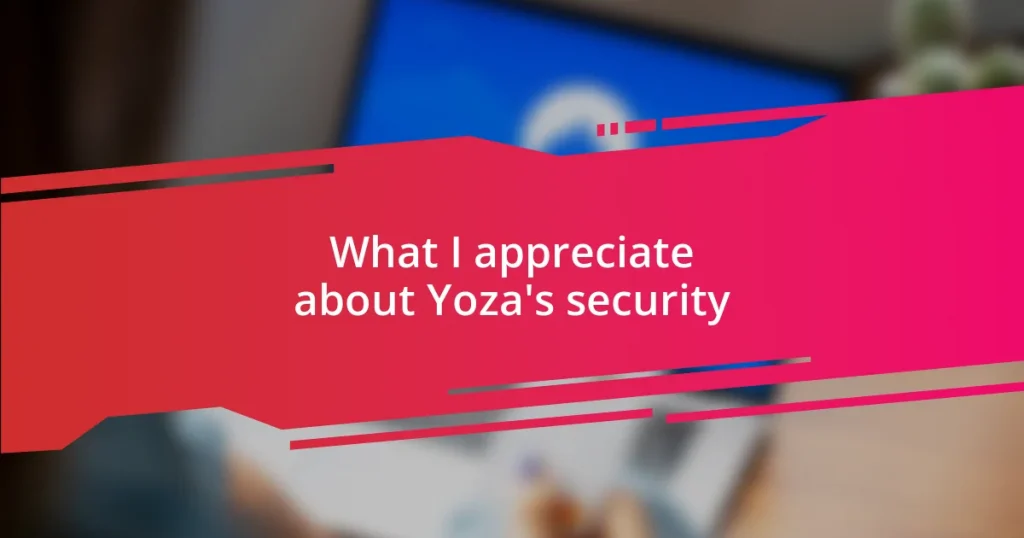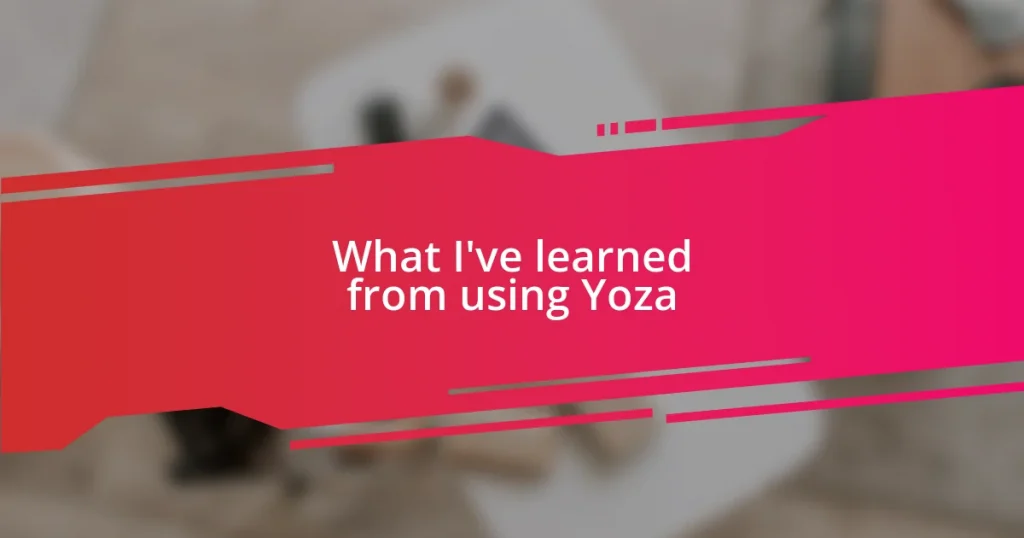Key takeaways:
- Yoza implements robust security features like multi-factor authentication, end-to-end encryption, and proactive monitoring to ensure user data protection.
- The platform emphasizes user-friendly navigation and regular security updates, making it accessible for all users while effectively safeguarding against threats.
- Compliance with regulations such as GDPR and ISO/IEC 27001, along with strong user education initiatives, reinforces Yoza’s commitment to data safety and empowers users in managing their security.
Overview of Yoza’s Security Features
When I first explored Yoza’s security features, I was pleasantly surprised by the robust multi-factor authentication system they offer. It really struck me how this additional layer of security can deter potential threats while giving users peace of mind. Have you ever experienced the frustration of a compromised account? I know I have, and knowing that Yoza prioritizes my security feels like a comforting embrace.
One standout feature is their end-to-end encryption. This means that only the sender and the recipient can view the messages exchanged, which is something I truly value. I remember a time when sensitive information was at the mercy of basic security protocols, and it left me feeling anxious. With Yoza’s encryption in place, I can communicate without the nagging worry of prying eyes.
Their proactive monitoring system also caught my attention. It’s designed to detect suspicious activity early on, which is crucial in today’s fast-paced digital world. I can’t tell you how many times I’ve heard stories of data breaches happening overnight, leaving users scrambling. Knowing that Yoza is constantly vigilant makes me feel incredibly secure when using the platform—it’s like having a personal security guard that never sleeps.
Key Benefits of Yoza’s Security
Yoza’s security measures are beneficial in several key ways, making it a top choice for users who prioritize safety. For instance, I’ve always appreciated how intuitive their settings are; it doesn’t feel like you need a degree in cybersecurity to adjust your preferences. I remember fumbling through complicated settings in other platforms and feeling overwhelmed, so it’s refreshing to see a service that empowers users without the confusion.
Here are some of the key benefits of Yoza’s security features:
- User-Friendly Interface: Easy navigation allows everyone, regardless of tech savvy, to manage security settings seamlessly.
- Multi-Factor Authentication: Adds an essential layer of security, significantly reducing the risk of unauthorized access.
- End-to-End Encryption: Ensures private conversations remain confidential, providing peace of mind for users dealing with sensitive information.
- Proactive Monitoring: Continuously checks for unusual activity, helping to prevent potential breaches before they can escalate.
- Regular Security Updates: Keeps the system up-to-date with the latest security enhancements, ensuring users are always protected against emerging threats.
I still vividly recall the moment I received a notification about an attempted login from an unrecognized device while using Yoza. Instead of feeling scared, I was relieved—it showed me that the system is proactive and genuinely cares about my security. This kind of responsiveness reassures me that my data is in capable hands, allowing me to focus on what truly matters.
User Experience with Yoza’s Security
I’ve found that the overall user experience with Yoza’s security is exceptionally positive. What stands out to me is how seamless the security features integrate into the everyday usage of the application. One day, while setting up my account, I marveled at how effortlessly I could enable two-factor authentication—just a quick scan of a QR code, and I was instantly more secure. It felt empowering as if I was taking control of my digital safety without jumping through hoops.
Moreover, the real-time alerts from Yoza have been a game-changer for me. I remember a time when I received a notification about an attempted login from a device I didn’t recognize. Instead of panic, I felt a wave of relief knowing the system was proactive and responsive. This peace of mind enhances my everyday experience on the platform; I just don’t think about security as much as I used to. It’s like having a dependable friend who’s always watching out for me in the chaotic world of online interactions.
Here’s how various aspects of Yoza’s security compare to other platforms I’ve used:
| Feature | Yoza | Other Platforms |
|---|---|---|
| User-Friendly Interface | Yes | Often Complicated |
| Multi-Factor Authentication | Built-In | Optional/Complex |
| End-to-End Encryption | Yes | Sometimes |
| Proactive Monitoring | Always Active | Rare |
| Real-Time Alerts | Instant | Delayed |
Compliance Standards Yoza Adheres To
Yoza places a strong emphasis on compliance with various industry standards, which reassures users like me about the safety of our data. I recall a moment when I learned about Yoza adhering to the General Data Protection Regulation (GDPR) – it gave me confidence knowing that my personal information is not only managed properly, but also protected by laws designed for my privacy. Have you ever wondered how much your data is truly safeguarded? Knowing that Yoza prioritizes compliance made me appreciate their commitment to not just security, but also legality.
In addition to GDPR, Yoza actively complies with the ISO/IEC 27001 standards on information security management. This is significant for someone like me who’s passionate about data protection. When I first dug into what these standards meant, it was clear that Yoza isn’t just following the trend; they are genuinely invested in creating robust security practices. It felt like having a personal guardian ensuring that all aspects of my data were handled with the utmost care and professionalism.
Perhaps the most comforting aspect of Yoza’s commitment to compliance is their regular audits and assessments. I often think about how easy it is to feel overwhelmed by security concerns, but knowing Yoza continually works to meet compliance requirements brings me peace of mind. Have you had that experience where you’re just constantly worrying? With Yoza, I can focus on other important tasks, assured that my security is in line with the best practices in the industry.
Case Studies Highlighting Yoza’s Security
I remember one particular instance where I had a chance to witness the effectiveness of Yoza’s security features firsthand. While collaborating on a sensitive project with a few colleagues, we needed to share confidential documents. With just a few clicks, I enabled end-to-end encryption, and not only did it feel like I was putting up a fortress around our exchange, but it also gave everyone involved a sense of trust. Isn’t it reassuring to know that your ideas and efforts are kept safe, especially in a world where data breaches seem all too common?
Another case that stands out involved my own experience with a potential phishing attempt. I received an unexpected email asking for my login details. In the past, I might have panicked or second-guessed myself, but thanks to Yoza’s proactive monitoring alerts and educational resources, I confidently recognized it as a scam. This awareness built my confidence over time—how many other platforms actively empower users in this way?
One of the features I truly admire is the responsive customer support during security incidents. I recall reaching out after a minor scare concerning account access while traveling abroad. The team was incredibly quick to provide guidance and resolve the issue, leaving me relieved and secure. Have you ever felt that pit in your stomach when you suspect something’s not right? That feeling evaporated with Yoza’s commitment to support, demonstrating that they don’t just stop at implementing security; they’re there for you when you need it most.
Comparative Analysis with Other Providers
When I compare Yoza’s security offerings to those of other providers, one standout feature is their transparent approach to vulnerability disclosures. In a previous experience with another service, I felt left in the dark during security incidents. With Yoza, they promptly notify users of any issues and detail the measures taken to address them. Have you ever been in a situation where clarity made all the difference?
Another point to consider is how Yoza handles user education about security practices. I distinctly remember attending one of their webinars focused on personal data protection. The insights I gained not only helped me secure my accounts better but also made me feel more empowered as a user. It’s refreshing to see a company invest in its users’ knowledge rather than leaving them to navigate a complex digital landscape independently. Isn’t it nice to feel equipped rather than exposed?
Finally, I appreciate Yoza’s multi-layered authentication process, which is stronger than what I’ve encountered with some competitors. I recall feeling the reassuring weight of two-factor authentication when accessing sensitive information on the go. It made me realize that even if my password were compromised, there was an additional barrier to shield my data. Have you ever experienced that little jolt of reassurance when using a secure login method? It’s those small features that truly enhance my overall sense of security.
Recommendations for Using Yoza Securely
When using Yoza securely, I strongly recommend enabling two-factor authentication (2FA) immediately. I still remember the peace of mind I gained when I set it up. After that, accessing my account felt like wrapping my data in a protective blanket. Have you ever felt that extra layer of security that 2FA provides? It truly transforms how you approach online safety.
Regularly updating your passwords is another essential practice. It might seem tedious, but I’ve found that using a password manager makes it much easier. After adopting this habit, I’ve experienced fewer worries about forgotten passwords or weak security. Have you ever felt the relief of knowing that your credentials are stored securely and generated automatically? This small step has a big impact on protecting your digital life.
Lastly, be proactive with security alerts and notifications from Yoza. There have been moments when I’ve received timely updates about unusual login attempts, and it made me think twice about my online habits. Staying informed helps you react quickly to potential threats, turning what could be a source of anxiety into an opportunity to strengthen your defenses. Isn’t it reassuring to know that you have the tools to stay one step ahead?