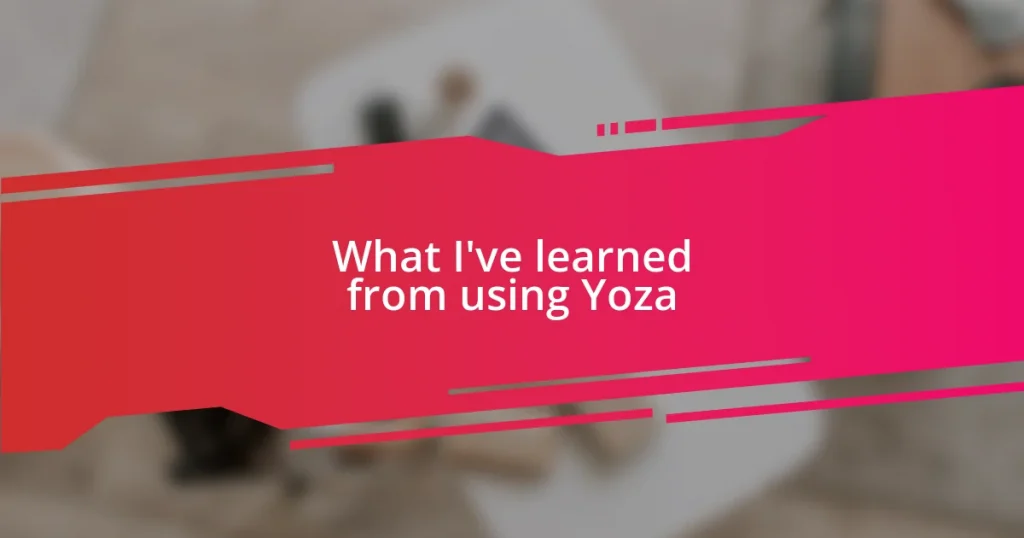Key takeaways:
- Yoza’s UI features an intuitive design that enhances user experience, allowing for easy navigation and seamless personalization.
- The platform offers extensive customization options, including adjustable workspaces and themes, empowering users to create a tailored environment.
- Feedback and support features, such as a helpful chatbot and positive reinforcement notifications, elevate the overall user experience by fostering engagement and motivation.

Introduction to Yoza’s UI
When I first encountered Yoza’s UI, I was immediately struck by its intuitive design. It felt like I was being welcomed into a space that prioritized user experience from the get-go. Have you ever used software that just seemed to “get” you? That’s exactly the impression I had with Yoza.
As I navigated through the interface, I was genuinely impressed by how seamlessly everything flowed. The colors, the layout, and even the icons felt thoughtfully chosen to enhance the overall experience. I remember thinking, “Finally! A UI that doesn’t make me feel like I need a manual!” It was as if the developers had anticipated my every need, allowing me to focus on what really mattered.
One aspect that stood out to me was the personalization options available right from the start. Who doesn’t love tailoring something to their style? Finding features that catered to my preferences made me feel more connected to the platform. It’s as though Yoza’s UI isn’t just a set of tools—it’s a tailored experience waiting to be explored.

Key Features of Yoza’s UI
When I delved deeper into Yoza’s UI, I was continually impressed by its responsiveness. The fluidity made every action feel instant, almost like the interface was anticipating my next move. I remember making adjustments to my workspace and feeling an instant gratification when the changes took effect without any noticeable lag. It’s that kind of performance that keeps me engaged and coming back for more.
Here are some key features that really make Yoza’s UI shine:
- Intuitive Navigation: The menu is logically structured, allowing for effortless exploration.
- Customizable Workspaces: Users can easily rearrange elements to fit their workflow.
- Visual Feedback: Interactive elements provide instant feedback, enhancing user confidence.
- Engaging Color Palette: Soothing colors are not just visually appealing but also reduce fatigue during long sessions.
- Accessibility Options: Features dedicated to accessibility show a commitment to including everyone.
Each of these elements combines to create an environment that feels personal and dynamic, much like a well-designed home that grows with you. It’s this kind of thoughtful design that I find myself appreciating more and more each time I log in.

User Experience and Navigation
When it comes to user experience and navigation, Yoza’s UI feels like a well-trodden path in a serene park—familiar yet refreshing. I vividly remember the first time I needed to locate a specific feature; it was almost instinctual. The menu was so intuitive that I found myself breezing through without a hint of confusion, all the while feeling a sense of satisfaction in discovering hidden gems along the way. Honestly, it’s this kind of smooth navigation that makes me want to dive deeper into what the platform offers.
In contrast to other UIs I’ve used, where I often felt overwhelmed by options, Yoza’s layout feels like a carefully curated collection. Every section is just a click away, yet it doesn’t bombard you with information. I recall a moment when I was working late and needed to pivot my strategy quickly. Instead of fumbling around, I simply followed the streamlined navigation, and in moments, I was back on track. It’s like having a trusted guide who knows exactly where to lead you, which significantly enhances my overall productivity.
I can’t help but marvel at how the visual elements complement the navigation. The soft colors and clean lines create a sense of calm, making my user journey feel effortless rather than exhausting. The design choices resonate with me, as they prioritize simplicity while still offering everything I need. Have you ever experienced the joy of navigating a site that feels like second nature? That’s exactly what I love about Yoza.
| Aspect | Yoza’s UI |
|---|---|
| Intuitive Navigation | Logically structured for effortless exploration |
| Visual Design | Soothing colors and clean lines reduce cognitive load |
| Performance | Fluid and responsive, with instant feedback on actions |

Visual Design Elements
The visual design elements of Yoza’s UI truly captivate me. For instance, I recall working late into the evening when the soft shades of blue and green wrapped around my screen like a comforting blanket. It made the entire experience feel less like a chore and more like a productive moment of self-care. Have you ever noticed how an inviting color palette can shift your mood? In Yoza’s case, it transforms what could have been a tedious task into a more pleasant endeavor, reminding me that aesthetics matter.
One aspect that stands out is how the clean lines and intentional spacing make everything appear organized and polished. I remember initially feeling a bit overwhelmed by new software before I stumbled upon Yoza. Once I saw the thoughtful layout, it felt like a weight lifted; I could focus on my work rather than squint at a cluttered interface. This visual clarity doesn’t just please the eye—it releases a mental load that many other platforms fail to address. Isn’t it refreshing to engage with a tool that prioritizes user comfort?
Then there’s the visual feedback that makes interactions feel almost magical. When I hover over buttons or click on options, there’s an immediate response that reassures me my actions are recognized. I’ve often found myself smiling a little when I see a subtle animation indicating success after a task. Do you remember those moments when you’ve felt an unexpected thrill from simply clicking a button? It’s these delightful details that elevate Yoza’s visual design from mere functionality to a truly engaging experience, reminding me of how enjoyable tech can be when it’s designed with care.

Customization Options Available
The customization options available in Yoza’s UI truly blew me away from the moment I started exploring. Right away, I could modify my dashboard, tailoring it to showcase the metrics and tools I need most often. I remember shifting things around to create a workspace that felt uniquely mine—a reflection of my workflow and personal preferences. Have you ever adjusted a layout and felt an immediate sense of relief? That’s the magic of personalization, and Yoza gets it right.
Delving deeper, I discovered the range of themes and layouts available. Switching from a light to a dark mode one evening made a surprising difference in my comfort level while working at dusk. It was as if I had transformed my workspace with just a click! I affectionately refer to that moment as finding my perfect “working light.” This variety not only enhances accessibility but also adds an element of fun to the experience. Imagine having the power to craft an environment that energizes you every single day!
Customizable notification settings also stand out. I learned early on that adjusting these alerts to suit my preference helped me maintain focus during intense work sessions. Instead of being disrupted by every minor update, I filtered notifications, allowing only the crucial ones to break my concentration. Have you ever felt overwhelmed by constant pings? Striking that balance made all the difference for my productivity. Overall, these customization options didn’t just enhance the UI; they empowered me to create a space where I feel understood and in control.

Feedback and Support Features
The feedback and support features of Yoza’s UI really resonate with me, as they enhance the user experience in a way that feels incredibly thoughtful. I distinctly remember the first time I encountered the support chatbot while grappling with a task. It was like having a friendly guide right at my fingertips, ready to provide answers. Have you ever felt relieved by instant help? That’s exactly how I felt as I typed out my questions, knowing I wouldn’t have to wait long to get back on track.
What I appreciate even more is the feedback mechanism built into the interface. When I complete a task, the gentle notifications and encouragement that follow make me appreciate my progress. I found myself smiling after receiving a cheerful “Great job on finishing that!” pop-up after a particularly challenging project. Isn’t it amazing how positive reinforcement can uplift your mood? It transforms your productivity journey into a celebration of small victories, keeping me motivated throughout my day.
Moreover, the extensive resource library is a game-changer. I often dive into the help articles whenever I want to explore new features. Just last week, I was looking to streamline my workflow and stumbled upon a tutorial that not only solved my problem but also introduced me to tips I hadn’t considered before. Have you ever learned something unexpectedly beneficial? It’s experiences like these that showcase how well Yoza understands its users’ needs—making every interaction feel valuable and supportive.

Conclusion and Recommendations
What I find compelling about Yoza’s UI is how it integrates user feedback into its development, continuously improving the experience. It’s like the platform listens and evolves based on our needs. Can you remember a time when a software update transformed how you work? That’s exactly what happened for me when changes were implemented after user suggestions, making my workflow smoother and more intuitive.
For anyone exploring Yoza, my recommendation is to dive into the customization features right from the start. I remember feeling overwhelmed at first, but once I took the time to tailor my settings, the interface felt less like a tool and more like an extension of my own thinking. Have you ever taken control of your workspace and experienced a shift in your motivation? Trust me, the effort is worth it, and you’ll quickly discover a space that syncs perfectly with your ethos.
Lastly, I suggest leveraging the support resources whenever you feel stuck. During my early days with Yoza, I hesitated to use the help articles, thinking I should figure everything out alone. But after finally reaching for that treasure trove of resources, I found solutions and insights that significantly boosted my confidence. It’s a reminder that seeking help is not a sign of weakness but a smart strategy to enhance your experience. Why struggle when support is just a click away?